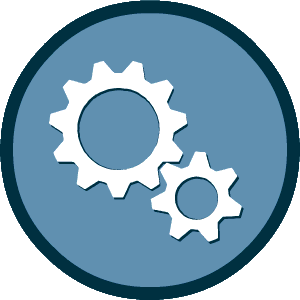This experience requires Javascript
We've detected that your browser does not have Javascript enabled for this site. Please enable Javascript and reload this page to continue.
Thank you for your interest in this system. We're always eager to receive comments or feedback on our services and website, and we believe that excellent customer service is important. Using the links below will route your inquiry to the proper team so that we can handle it appropriately. We're committed to responding to your inquiries within two business days. Normally, however, we will respond in less than 24 hours.
TxDOT Functions
Contact TxDOT�s Civil Rights Division for assistance with certification, renewals, compliance, or other program-related inquiries.
Phone: (512) 416- 4700
Email Us: https://www.txdot.gov/contact-us/form.html?id=ocr-email
TxDOT Districts and Area Offices
Our 25 districts oversee the construction and maintenance of state highways. Contact your district with any questions or concerns about a TxDOT project.
System Support
Fill out a support query for technical issues like:
Some questions may be answered by watching a tutorial video:
We've detected that your browser does not have Javascript enabled for this site. Please enable Javascript and reload this page to continue.